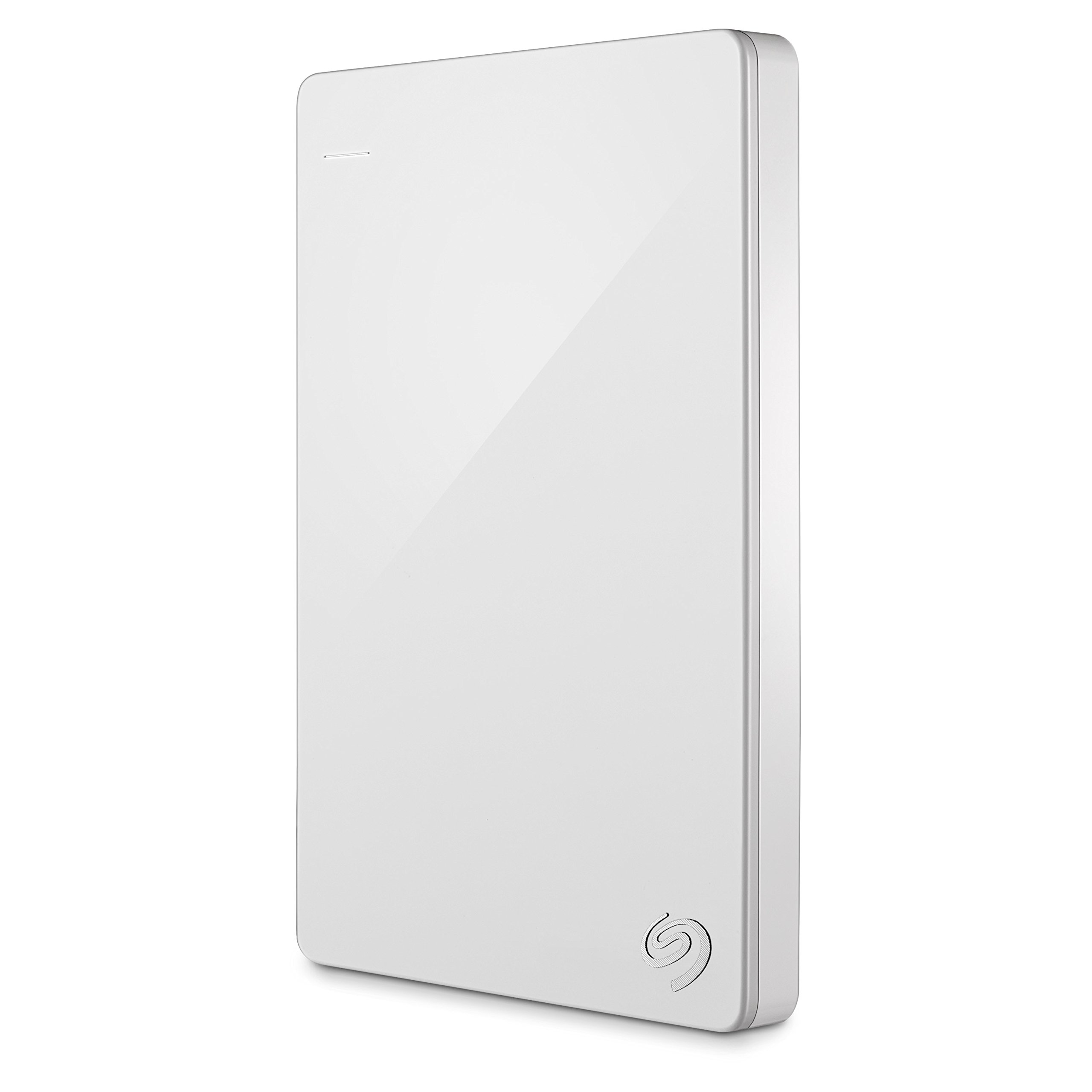
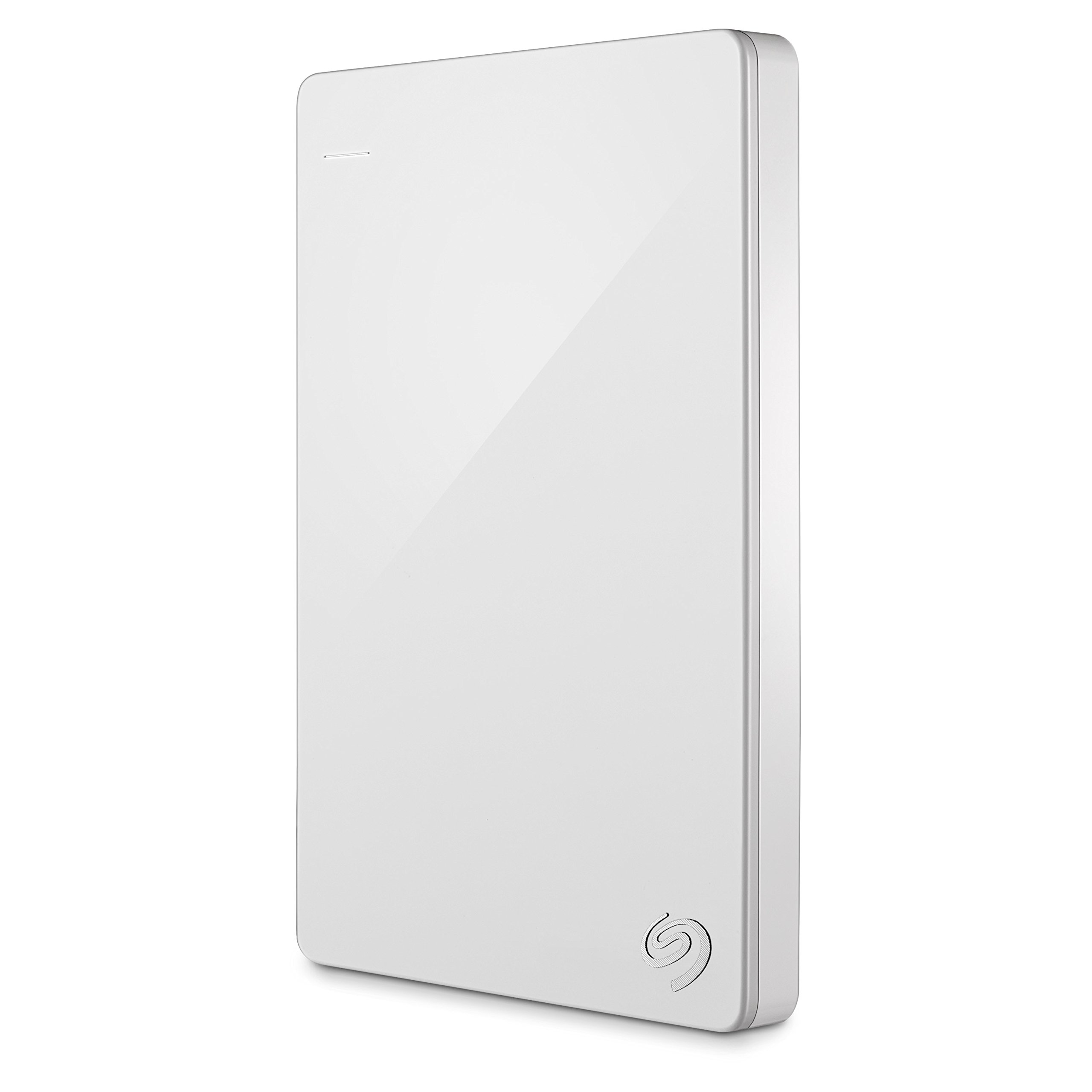





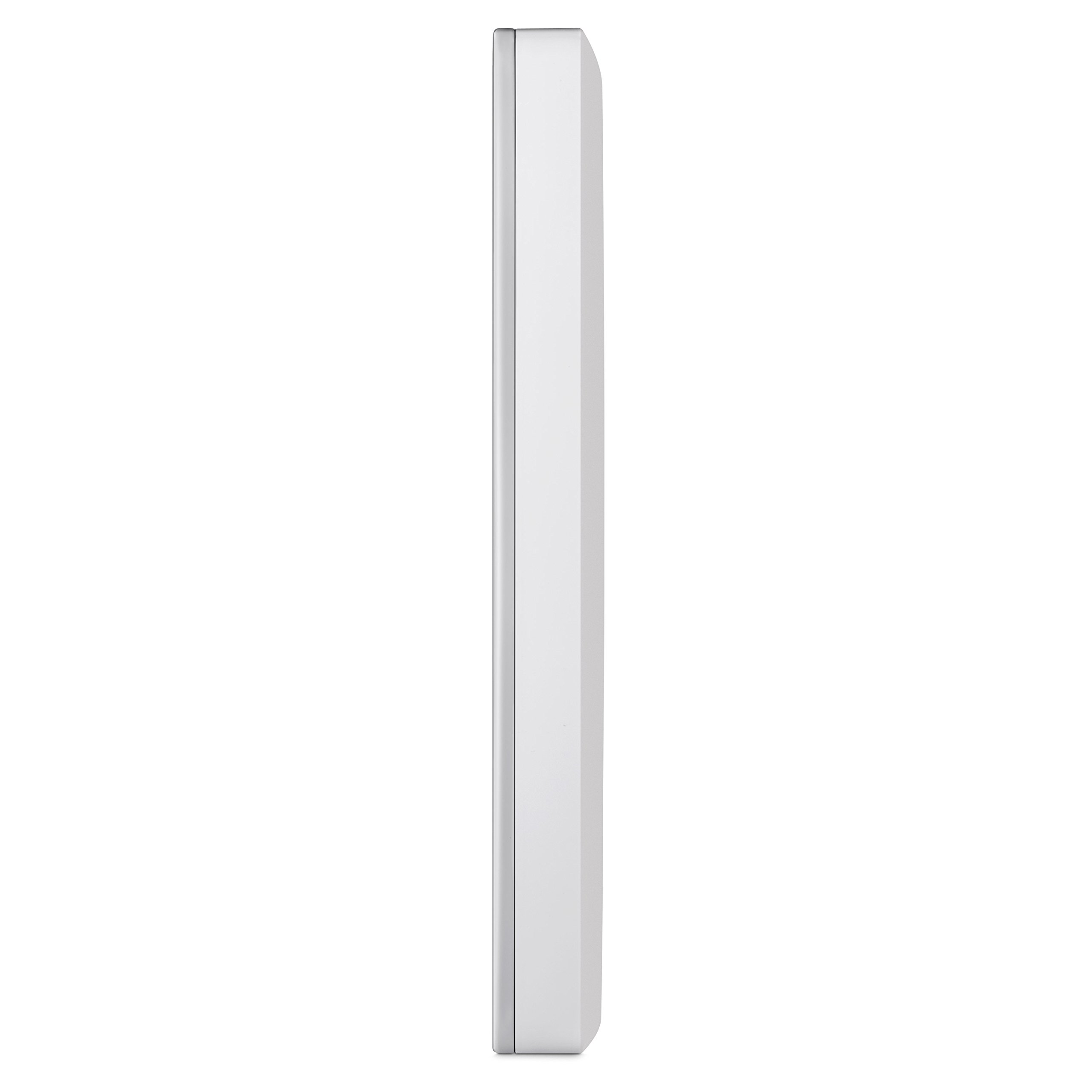

📦 Your data, your way - always within reach!
The Seagate 2.5-Inch 2 TB Backup Plus Slim USB 3.0 Portable External Hard Drive offers a sleek, metal design for premium portability, allowing users to easily share files between Windows and Mac computers. With USB-powered convenience and flexible backup options, it’s the perfect solution for professionals on the move.
A**R
Fantastic. Faultless tech and does what it should.
Absolutely perfect.I bought one of these to replace my PS4 500GB hard drive with.I can confirm these work a treat in a PS4. I am not in the slightest bit techy, but following one of the many installation guides available by Googling (I think I used the first one from Game FAQ's users) was very easy indeed. Be warned, it is very difficult to remove the outer casing without tools, but if you don't need the casing and don't mind chipping it, that's fine. It took me at least 15 minutes to remove the casing with my fingernails (or what I have that could class as parts of fingernails :P) and the casing bends when you remove it.It took me 4 months and hardly a large number of games to max my PS4's 500gb hard drive, so this 2TB drive was a welcome addition!Don't quote me as being law or scripture, but in my personal experience:- This works perfectly with PS4s without issue.- I had written confirmation (and you can see it online via various sites, including Sony's) that the replacement does not void your warranty.- The installation is very easy to do.- I had written confirmation that if you ever need a Sony repair on your PS4, you absolutely MUST replace the 500GB hard drive and take this 2TB one out before sending your console. Although replacing the hard drive does not void your warranty, if you do ever need a repair, you must send the console in the way it was bought - unless you are authorised to do so. That may seem daft, but just be warned beforehand - don't send your console in with the new hard drive or they may send it back unfixed.
R**T
Great drive, value for money if you value your data
Small, lightweight, quiet drive, fully runs on USB power, fast and reliable. Perfect for backups, pleasant to use. Responds instantly when plugged into a USB 3 port on Windows 10.You can just plug in the drive and use Windows' backup software if you want.If you partition this drive with a 32GB FAT32 and the rest as NTFS you can create both a Windows recovery drive and image backup on the same disk.I made an effort to avoid the Seagate software, I could see it cluttering up Windows, starting itself up on its own, being a bit clunky etc. I've become really fussy about software recently, and without good management there is some really bad software being produced - no disrespect to Seagate, I never even tried it, just sticking to known quality without wishing to risk another half-baked attempt at someting that doesn't respect the users' computers on which they are gratiously allowed to be installed. I think hardware manufacturers should put all their software costs towards testing and quality control.
T**R
Great portable hard drive.
This is a superb portable piece of hardware for a terrific price. When I started in IT back in 1986, the hard drives in our mainframe computer room were 2.5Gb (although Gigabytes were rarely used then so we called them 2500Mb) and the size of a Vauxhall Zafira! Now you can have 2000Gb in something you could fit in your pocket. Connect it via USB3 and download films, music and documents in decent times. I now have over 200 films on it plus box sets and my entire music collection and videos from a well known site. This means on holiday in our mobile home we can plug this into the Smart TV on those occasional rainy days or quiet nights in and we've got some fantastic viewing. It will also come in handy for those nights away on business.IT also works plugged into the back of my Cloud/media server for an extra backup of those precious photos. It's a super little hard drive and I also bought a recommended case (from the Amazon associated recommendations) which is perfect for this and should help it survive the odd knock.I would buy this again, and indeed might well do soon.
M**G
Physically great, Mac users need to do a little work to make it useful.
For basic external storage, this is a good, even great, disk well recommended by The Wirecutter (a very good source of advice) and is the latest generation of a product live I already own and trust. Seagate have backup software for both Mac and PC. On Mac, you can use it as a host for the Time Machine functionality. There's even some cloud cleverness made available. I didn't buy this for any of that... but, before I get there...ALL MAC USERS Despite claiming to be Mac friendly, this disk is formatted using the Windows filing system (NTFS). Macs can read this but not write to it. You MUST reformat it to be useful to you.• Open an app 'Disk Utility' that is installed on your computer.• In the left column, you will see "Seagate Backup Plus Drive". Right click it and 'Erase...'.• In the dialogue window, change the name if you want to and use the 'Format:' drop down to select 'Mac OS Extended (Journaled)' then click erase. Ignore the 'Security Options...' because the disk came blank.Now it's usable for backup applications, Time Machine etc.Getting geeky now...Everything that follows is for Mac users wanting a BOOTABLE backup. A bootable backup is one where you can take the backup disk and plug it into any recent Mac and boot from it as if you were running your own machine at the moment you did the backup. This might get you past a disk failure, theft or some other catastrophic problem.I use a multi-layered approach to data preserving my data: cloud sync services (OneDrive / Dropbox / Creative Cloud etc) for data in real time & cross device sync; Time Machine for changes / versions available locally; and, finally, point in time bootable backups that might save massive rebuilding exercises and are a catchall safety net. I bought a pair of these disks for that last layer of defence - bootable backups - and use SuperDuper (but shifting to Carbon Copy Cloner) to create them.Out of the box, the disks were partitioned using FDisk (Microsoft again) which enables use on Windows and Mac. This partition type will not boot on Macs and is incompatible with a plan to use bootable backups. Previous to macOS High Sierra (10.13), Mac's 'Disk Utility' allowed a partition map to be changed when erasing a disk. This is no longer available so you'll need to do some terminal-fu if you want to use it with either SuperDuper or CCC. I can't post a link to it (Amazon's rules) but there is a great guide on what to do if you search for "Disk Management From the Command-Line, Part 2".Also, with High Sierra the new disk formatting system AFPS has arrived (except if you have an iMac with a Fusion Disk). This changes the rules on how data is stored (you can have more logical data than the drive has physical capacity for). Read the blogs at ShirtPocket (who make SuperDuper) and Bombich (who make CCC) (again, my first draft was refused for link gin directly). A few things I have learnt...• SuperDuper cannot read APFS yet. CCC can appear to have down extensive testing.• For maximum compatibility, it's probably better not to format the external disk to APFS. High Sierra writes a firmware change to read APFS. If your disk is APFS and you try to use it on a Mac that hasn't moved to High Sierra, it won't boot.On that last point, I'm testing if a High Sierra iMac which cannot itself use APFS can boot an APFS disk. I will update the review.
Trustpilot
2 months ago
1 day ago
1 month ago
4 days ago